#Server Virtualization Market Share
Explore tagged Tumblr posts
Text
The video features custom community emojis by @azuzeldraws
We're ready for you to join The Creative Lounge Discord Community!
Community rules & guidelines are below the cut for anyone who'd like to preview them before joining.
Members must be at least 18 years old.
The Creative Lounge Community Invite
The Creative Lounge is a Discord community of creators and lovers of different genres, crafts, and talents that, together, foster a positive creative environment.
A good portion of this community is dedicated to content creators who work with different mediums. That's by design. We inspire one another and often collaborate. I hope The Lounge makes it easier to do both!
There's also room in here to play. I'm arranging the ability to stream art and video games in here, as well as host virtual tabletop games (these adventures are fantastic fodder for art, animation, stories, and audio works)!
Art and storytelling have been part of the human experience since our beginnings. They withstand disease, war, natural and unnatural catastrophes, and most impressively, time. Be proud of what you contribute.
Community Rules & Guidelines:
Rule #1: Be Aware. This is a shared space. You must be at least 18 years old to join this server. Individuals from all places and all walks of life congregate here. The sharing of personal information (name, location, etc.) is discouraged. Don't share personal images of anyone under the age of 18.
Rule #2: Be Respectful. Any disputes between members ought to be resolved privately. Disruptive behavior is not tolerated! No racism, sexism, hate speech, trolling, abuse, spam, picking fights, harassment, etc. Direct and indirect threats towards any other person are strictly prohibited and will incur an instant ban. Avoid discussing sensitive topics (examples: religion, politics). Try to keep the conversation relevant to the channel you are in. This is a multi-fandom, multi-shipping community. Hate directed at fandoms, characters, or ships is not allowed. While age gap ships are welcome, teacher/student ships are not (if characters are portrayed as teacher and student in canon material, do not share fanworks of those ships here). Don't steal content or ideas. Do not repost or share anything found here without the permission of that content's creator. When sharing content by others, they must be credited in your post. When sharing links to your content, ensure that it is thoroughly tagged in your post. Any NSFW content should be shared in the gated channels. No underage (less than 18 years old) or incestuous NSFW content (in ANY form, regardless of how brief it may be) is allowed in this server. Use tags and spoilers (if applicable) for “trigger warning” kind of content. Examples of warning tags: -Graphic depictions of violence -Character death -Rape/non-con/dub-con (A/B/O works are considered dub-con) Other things such as phobias, body horror, blood, etc, should also be tagged. If you would tag it on AO3 or a social media post, tag it here. If unsure, ask a mod for help!
Rule #3: Be Creative. This space was made so that content creators may meet and interact with each other and with fans of transformative works. It is encouraged (but not mandatory) to participate in Lounge events and challenges. Use this space to discuss your content and ideas, share tips, ask questions, etc.
Rule #4: Be Kind. This is meant to be a community. Remember to encourage and support one another. Visible support such as reblogging/retweeting, commenting, giving kudos, etc., ought to be considered part of being a Lounger. Do not simply use this server (or myself) as your marketing platform. Self-promotion is not only encouraged, but expected. However, when you promote your work, stick around to throw some support and encouragement at others.
#the creative lounge#discord server#artists#writers#animators#podficcers#podcasters#gamers#ttrpg#multifandom
55 notes
·
View notes
Text
What is Web Hosting? Discover Types, Key Factors, & 2024’s 12 Best Web Hosting Platforms.
Web hosting—the physical presence of your website on the internet—is essential for your online business. Without dependable web hosting, you jeopardize your capacity to run your business and meet your consumers’ expectations.
Understanding web hosting and how it works can be difficult, particularly for people who are unfamiliar with the notion. This article will clearly describe web hosting, explain the many types of web hosting plans available, and outline the essential factors to consider when selecting a hosting company.
What is web hosting?

Web hosting uses internet-facing hardware and software to provide web services to end users. It is where your website and services are stored, processed, and delivered.
At its most fundamental, web hosting consists of secure internet interfaces and communications, computer server hardware and storage, web server software, and content (text, pictures, audio/video).
However, most web hosting solutions also include database servers, content management systems, e-commerce tools, security and authentication, and other applications required for websites to function and remain secure.
The web hosting sector is critical and is expected to increase by more than 20% year between 2024 and 2028.
How much does web hosting cost?
Hosting charges vary, typically based on capabilities. You may pay $10 per month for a simple billboard-style website to market your business online, or much more if you run a successful e-commerce store with thousands of clients.
To successfully select web hosting that works for you, you simply need to understand your goals and how to translate them into hosting requirements.
Types of Web Hosting
Shared hosting.
Dedicated Hosting
VPS (Virtual Private Server) hosting
Cloud hosting
Continue Reading The Blog Post Click Here...
#Web Hosting#Hosting#WordPress Hosting#WP Hosting#Best Web Hosting#Web Hosting Platforms#Top 12 Web Hosting
7 notes
·
View notes
Text
What is a Website? A Complete Beginner’s Guide

In today’s digital age, having an online presence is not a luxury — it’s a necessity. Whether you're a business owner, content creator, or just someone curious about the web, understanding what a website is and how it functions is essential. In this guide, we’ll cover everything you need to know about websites, their components, types, benefits, and how to create one.
What is a Website?
A website is a collection of publicly accessible web pages that are linked together and share a single domain name. These pages are hosted on a web server and can include text, images, videos, forms, and other elements that users interact with online.
In simpler terms, a website is your virtual space on the internet — like your home or office in the digital world. It allows you to communicate, sell, educate, entertain, or showcase anything to a global audience.
Why is a Website Important Today?
In a world dominated by smartphones, search engines, and social media, a website acts as your central hub online. Here's why it’s important:
Visibility: A website helps you appear in search results when people look for your products, services, or information.
Credibility: A professional-looking site builds trust among your audience.
Accessibility: Your website is available 24/7, allowing customers to reach you anytime.
Marketing: It's the foundation for all your digital marketing efforts.
Sales: With e-commerce, your website can directly generate revenue.
Core Components of a Website
Every website has several key components that make it function properly:
1. Domain Name
This is your site’s address (e.g., www.digitalcreator.org.in). It’s what users type in their browser to visit your site.
2. Hosting Server
Web hosting stores your website’s data and serves it to users when requested.
3. Content Management System (CMS)
A CMS like WordPress, Joomla, or Shopify makes it easy to build and manage content on your website without coding.
4. Web Pages
These include the homepage, about us, contact, services, blog, etc., that make up your website.
5. Navigation
Menus and internal links guide visitors through your website.
Types of Websites
Different websites serve different purposes. Here are some common types:
1. Business Website
Used by companies to promote services, share information, and connect with clients.
2. E-commerce Website
Allows users to buy and sell products online. Examples include Amazon and Flipkart.
3. Portfolio Website
Ideal for creative professionals to showcase their work.
4. Blog or Personal Website
Used by individuals to share ideas, stories, or niche content regularly.
5. Educational Website
Used by schools, institutions, or educators to provide learning materials.
6. Non-profit or Government Website
Focused on delivering information and services to the public.
How to Create a Website (Step-by-Step)
Creating a website doesn’t require you to be a tech expert. Follow these steps:
Step 1: Choose a Domain Name
Pick a short, relevant, and memorable domain name. Make sure it reflects your brand or purpose.
Step 2: Get Web Hosting
Choose a reliable hosting provider like Bluehost, SiteGround, or Hostinger.
Step 3: Select a CMS or Website Builder
Use platforms like WordPress, Wix, or Shopify to start building your website.
Step 4: Design Your Website
Choose a theme or template. Customize colors, fonts, and layout to match your brand.
Step 5: Add Content
Create and publish pages like Home, About, Services, and Contact. Use quality visuals and optimized text.
Step 6: Optimize for SEO
Use keywords (like website) naturally, optimize images, and ensure fast load speed.
Step 7: Launch and Promote
Once satisfied, make your website live. Share it on social media and start your SEO or ad campaigns.
Best Practices for a Great Website
Responsive Design: Ensure your site works well on all devices.
Fast Loading Speed: Use compressed images and optimized code.
Clear Navigation: Make it easy for users to find what they need.
Secure (HTTPS): Use an SSL certificate to protect data.
Call-to-Action (CTA): Guide visitors toward actions like “Buy Now” or “Contact Us.”
Examples of Great Websites
A well-designed and fully functional example is www.digitalcreator.org.in. It demonstrates how a website can showcase services, build trust, and attract new clients efficiently.
LSI Keywords to Keep in Mind
While writing or optimizing your website, include these Latent Semantic Indexing (LSI) keywords to enhance search performance:
Web design
Online presence
Website development
Internet site
Web page
Digital platform
Domain and hosting
CMS (Content Management System)
Website builder
E-commerce site
Frequently Asked Questions (FAQs)
1. What is the purpose of a website?
A website helps individuals or businesses share information, sell products, provide services, or connect with others online.
2. How much does it cost to build a website?
Costs vary based on design, features, and hosting. Basic websites can cost as low as ₹3,000–₹10,000, while advanced ones may go up to ₹1 lakh or more.
3. Do I need coding skills to create a website?
No. Tools like WordPress or Wix allow you to build a full website without writing any code.
4. How long does it take to build a website?
A simple website can be built in 1–2 days. More complex sites may take a few weeks.
5. What makes a website successful?
A successful website is user-friendly, fast, mobile-optimized, secure, and offers valuable content with clear calls-to-action.
Conclusion
Understanding what a website is is the first step toward establishing your digital footprint. Whether you're planning to launch a personal blog, online store, or professional portfolio, your website will serve as the foundation of your online presence.
If you're ready to build or improve your website, visit www.digitalcreator.org.in — your one-stop destination for digital marketing and website development solutions.
2 notes
·
View notes
Text
San Antonio Website Hosting: Finding the Right Solution for Your Business
In today’s digital landscape, having a reliable web hosting provider is as crucial as a compelling website design. Whether you’re launching a personal blog, running a small business, or managing a large-scale enterprise in San Antonio, the choice of a hosting provider can make or break your online presence. For businesses in San Antonio, website hosting tailored to the needs of the local market can offer unique advantages. Here’s a comprehensive guide to understanding and selecting the best website hosting solutions in San Antonio.
What Is Website Hosting and Why Does It Matter?
Website hosting is the service that allows your website to be accessible on the internet. It involves storing your website’s files, databases, and other essential resources on a server that delivers them to users when they type your domain name into their browser.
Key factors such as uptime, speed, and security depend heavily on the hosting provider. Without reliable hosting, even the most well-designed website can fail to perform, leading to lost traffic, reduced credibility, and lower search engine rankings.
San Antonio’s Unique Needs for Website Hosting
San Antonio is a growing hub for businesses, startups, and entrepreneurs. The city’s vibrant economy and diverse industries demand hosting solutions that cater to various needs:
Local SEO Benefits: Hosting your website on servers based in or near San Antonio can improve website load times for local users, boosting your local search rankings.
Customer Support: Local hosting providers often offer faster and more personalized support, making it easier to resolve technical issues quickly.
Community-Centric Services: San Antonio businesses often benefit from hosting providers that understand the local market and tailor their offerings to the unique challenges faced by businesses in the area.
Types of Website Hosting Available in San Antonio
Shared Hosting
For small businesses or personal websites with limited traffic, shared hosting is a cost-effective option. Multiple websites share the same server resources, making it affordable but potentially slower during high-traffic periods.
VPS Hosting
Virtual Private Server (VPS) hosting offers a middle ground between shared and dedicated hosting. Your website gets its own partition on a shared server, providing better performance and more customization options.
Dedicated Hosting
This option gives you an entire server dedicated to your website. It’s ideal for high-traffic sites or those needing advanced security and performance features.
Cloud Hosting
Cloud hosting uses a network of servers to ensure high availability and scalability. It’s a flexible option for businesses expecting fluctuating traffic.
Managed Hosting
For those without technical expertise, managed hosting takes care of server management, updates, and backups, allowing you to focus on your business instead of technical maintenance.
Factors to Consider When Choosing Website Hosting in San Antonio
Performance and Uptime
Ensure your hosting provider offers at least 99.9% uptime to keep your website accessible around the clock. Fast loading times are critical for user experience and SEO rankings.
Security Features
Look for hosting providers that offer robust security measures, including SSL certificates, firewalls, DDoS protection, and regular backups.
Scalability
Your hosting solution should be able to grow with your business. Choose a provider that offers flexible plans to accommodate increased traffic and resources as needed.
Customer Support
24/7 customer support with knowledgeable staff is invaluable for resolving technical issues promptly. Many San Antonio-based hosting companies offer localized support to cater to their clients better.
Cost and Value
While affordability is important, don’t compromise on essential features. Compare the cost with the value offered, including storage, bandwidth, and additional tools like website builders or marketing integrations.
How Local Hosting Supports San Antonio Businesses
Local hosting providers understand the pulse of the San Antonio market. They can offer tailored solutions for restaurants, retail stores, service providers, and tech startups. By prioritizing local needs, such providers enable businesses to thrive in a competitive digital landscape.
Tips for Maintaining Your Hosted Website
Regular Backups: Protect your data by ensuring automatic and manual backups are part of your hosting plan.
Monitor Performance: Use tools to analyze website speed and resolve bottlenecks.
Stay Updated: Keep your website software, plugins, and security features up to date to prevent vulnerabilities.
Conclusion
Choosing the right website hosting provider in San Antonio is a critical step toward building a successful online presence. From understanding the local market to evaluating hosting types and features, there are numerous factors to consider. By selecting a reliable provider and maintaining your hosted website effectively, you can ensure your business stands out in San Antonio’s competitive digital landscape.
Whether you’re launching a new venture or upgrading your current hosting solution, San Antonio offers a wealth of hosting options to meet your unique needs. Make the smart choice today to power your online success!

2 notes
·
View notes
Text
Cheap VPS Hosting Services in India – SpectraCloud
SpectraCloud provides Cheap VPS Hosting Services in India for anyone looking to get simple and cost-effective compute power for their projects. VPS hosting is provided with Virtualized Servers, SpectraCloud virtual machines, and there are multiple with Virtualized Servers types for use cases ranging from personal websites to highly scalable applications such as video streaming and gaming applications. You can choose between shared CPU offerings and dedicated CPU offerings based on your anticipated usage.
VPS hosting provides an optimal balance between affordability and performance, making it perfect for small to medium-sized enterprises. If you're looking for a trustworthy and cost-effective VPS hosting option in India, SpectraCloud arise as a leading choice. Offering a range of VPS Server Plans designed to combine various business requirements, SpectraCloud guarantees excellent value for your investment.

What is VPS Hosting?
VPS hosting refers to a Web Hosting Solution where a single physical server is segmented into several virtual servers. Each virtual server functions independently, providing the advantages of a dedicated server but at a more affordable price. With VPS Hosting, you have the ability to tailor your environment, support you to modify server settings, install applications, and allocate resources based on your unique needs.
Why Choose VPS Hosting?
The main benefit of VPS hosting is its adaptability. Unlike shared hosting, which sees many websites utilizing the same server resources, VPS hosting allocates dedicated resources specifically for your site or application. This leads to improved performance, superior security, and increased control over server settings.
For companies in India, where budget considerations are typically crucial, VPS hosting presents an excellent choice. It provides a superior level of performance compared to shared hosting, all while avoiding the high expenses linked to dedicated servers.
SpectraCloud: Leading the Way in Low-Cost VPS Hosting in India
SpectraCloud has positioned itself as a leader in the VPS Hosting market in India by offering affordable, high-quality VPS Server Plans. Their services provide for businesses of all sizes, from startups to established enterprises, providing a range of options that fit different budgets and needs.
1. Variety of VPS Server Plans
SpectraCloud offers a wide range of VPS Server Plans, ensuring that there’s something for everyone. Whether you’re running a small website, an e-commerce platform, or a large-scale application, SpectraCloud has a plan that will suit your needs. Their VPS plans are customizable, allowing you to choose the amount of RAM, storage, and capability that fits your specific requirements. This flexibility ensures that you only pay for what you need, making it an economical choice for businesses looking to optimize their hosting expenses.
2. Best VPS for Windows Hosting
For businesses that require a Windows environment, SpectraCloud offers the Best VPS for Windows Hosting in India. Windows VPS hosting is essential for running applications that require Windows server, such as ASP.NET websites, Microsoft Exchange, and SharePoint. SpectraCloud Windows VPS Plans are designed for high performance and reliability, ensuring that your Windows-based applications run smoothly and efficiently.
Windows VPS Hosting comes pre-installed with the Windows operating system, and you can choose from different versions depending on your needs. Moreover, SpectraCloud provides full root access, so you can configure your server the way you want.
3. Affordable and Low-Cost VPS Hosting
SpectraCloud commitment to providing Affordable VPS Hosting is evident in their competitive pricing. They understand that businesses need cost-effective solutions without compromising on quality. By offering Low-Cost VPS Hosting Plans, SpectraCloud ensures that businesses can access top-tier hosting services without breaking the bank.
Their low-cost VPS hosting plans start at prices that are accessible to even the smallest businesses. Despite the affordability, these plans come with robust features such as SSD storage, high-speed network connectivity, and advanced security measures. This combination of affordability and quality makes SpectraCloud a preferred choice for businesses seeking budget-friendly VPS Hosting in India.
Key Features of SpectraCloud VPS Hosting
1. High Performance and Reliability
SpectraCloud VPS hosting is built on powerful hardware and cutting-edge technology. Their servers are equipped with SSD storage, which ensures faster data retrieval and improved website loading times. With SpectraCloud, you can expect minimal downtime and consistent performance, which is crucial for maintaining the smooth operation of your business.
2. Full Root Access
One of the significant advantages of using SpectraCloud VPS hosting is the full root access they provide. This means you have complete control over your server, allowing you to install software, configure settings, and manage your hosting environment according to your option. Full root access is particularly beneficial for businesses that need to customize their server to meet specific requirements.
3. Scalable Resources
As your business grows, your hosting needs will develop. SpectraCloud offers scalable VPS hosting plans that allow you to upgrade your resources as needed. Whether you need more RAM, storage, or Ability, SpectraCloud makes it easy to scale up your VPS plan without experiencing any downtime. This scalability ensures that your hosting solution can grow with your business.
4. Advanced Security
Security is a top priority for SpectraCloud. Their VPS Hosting Plans come with advanced security features to protect your data and applications. This includes regular security updates, firewalls, and DDoS protection. By choosing SpectraCloud, you can rest assured that your business data is safe from cyber threats.
5. 24/7 Customer Support
SpectraCloud customer support team is available 24/7 to assist you with any issues or questions you may have. Their knowledgeable and friendly support staff can help you with everything from server setup to troubleshooting technical problems. This 24/7 support ensures that you always have someone to turn to if you encounter any issues with your VPS hosting.
Conclusion:
In a competitive market like India, finding the right VPS Hosting Provider can be tough. However, SpectraCloud stands out with a perfect balance of affordability, performance, and reliability. The company's diverse offering of VPS Server Plans, coupled with its expertise in Windows VPS hosting and commitment to cost-effective solutions, make it the first choice for businesses of all sizes.
Whether you're a startup looking for budget-friendly hosting options or an established enterprise in need of a scalable and reliable VPS solution, SpectraCloud has a plan to meet your needs. With robust features, advanced security, and excellent customer support, SpectraCloud ensures you have the hosting foundation you need for your business to succeed. Choose SpectraCloud for your VPS Hosting needs in India and experience the benefits of top-notch hosting services without spending a fortune.
#spectracloud#vps hosting#vps hosting services#vps server plans#web hosting services#hosting services provider#cheap hosting services#affordable hosting services#cheap vps server
3 notes
·
View notes
Text
VPS Windows Hosting in India: The Ultimate Guide for 2024
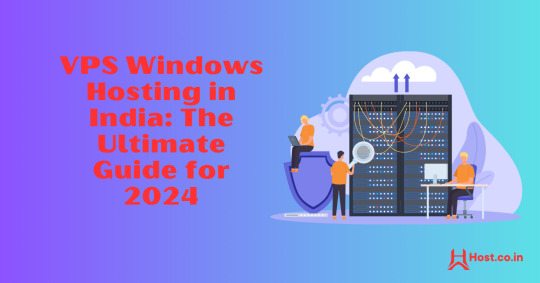
In the ever-evolving landscape of web hosting, Virtual Private Servers (VPS) have become a preferred choice for both businesses and individuals. Striking a balance between performance, cost-effectiveness, and scalability, VPS hosting serves those seeking more than what shared hosting provides without the significant expense of a dedicated server. Within the myriad of VPS options, VPS Windows Hosting stands out as a popular choice for users who have a preference for the Microsoft ecosystem.
This comprehensive guide will explore VPS Windows Hosting in India, shedding light on its functionality, key advantages, its relevance for Indian businesses, and how to select the right hosting provider in 2024.
What is VPS Windows Hosting?
VPS Windows Hosting refers to a hosting type where a physical server is partitioned into various virtual servers, each operating with its own independent Windows OS. Unlike shared hosting, where resources are shared among multiple users, VPS provides dedicated resources, including CPU, RAM, and storage, which leads to enhanced performance, security, and control.
Why Choose VPS Windows Hosting in India?
The rapid growth of India’s digital landscape and the rise in online businesses make VPS hosting an attractive option. Here are several reasons why Windows VPS Hosting can be an optimal choice for your website or application in India:
Seamless Compatibility: Windows VPS is entirely compatible with Microsoft applications such as ASP.NET, SQL Server, and Microsoft Exchange. For websites or applications that depend on these technologies, Windows VPS becomes a natural option.
Scalability for Expanding Businesses: A notable advantage of VPS hosting is its scalability. As your website or enterprise grows, upgrading server resources can be done effortlessly without downtime or cumbersome migration. This aspect is vital for startups and SMEs in India aiming to scale economically.
Localized Hosting for Improved Speed: Numerous Indian hosting providers have data centers within the country, minimizing latency and enabling quicker access for local users, which is particularly advantageous for targeting audiences within India.
Enhanced Security: VPS hosting delivers superior security compared to shared hosting, which is essential in an era where cyber threats are increasingly prevalent. Dedicated resources ensure your data remains isolated from others on the same physical server, diminishing the risk of vulnerabilities.
Key Benefits of VPS Windows Hosting
Dedicated Resources: VPS Windows hosting ensures dedicated CPU, RAM, and storage, providing seamless performance, even during traffic surges.
Full Administrative Control: With Windows VPS, you gain root access, allowing you to customize server settings, install applications, and make necessary adjustments.
Cost Efficiency: VPS hosting provides the advantages of dedicated hosting at a more economical price point. This is incredibly beneficial for businesses looking to maintain a competitive edge in India’s market.
Configurability: Whether you require specific Windows applications or custom software, VPS Windows hosting allows you to tailor the server to meet your unique needs.
Managed vs. Unmanaged Options: Depending on your technical ability, you can opt for managed VPS hosting, where the provider manages server maintenance, updates, and security, or unmanaged VPS hosting, where you retain full control of the server and its management.
How to Select the Right VPS Windows Hosting Provider in India
With a plethora of hosting providers in India offering VPS Windows hosting, selecting one that meets your requirements is crucial. Here are several factors to consider:
Performance & Uptime: Choose a hosting provider that guarantees a minimum uptime of 99.9%. Reliable uptime ensures your website remains accessible at all times, which is crucial for any online venture.
Data Center Location: Confirm that the hosting provider has data centers located within India or in proximity to your target users. This will enhance loading speeds and overall user satisfaction.
Pricing & Plans: Evaluate pricing plans from various providers to ensure you’re receiving optimal value. Consider both initial costs and renewal rates, as some providers may offer discounts for longer commitments.
Customer Support: Opt for a provider that offers 24/7 customer support, especially if you lack an in-house IT team. Look for companies that offer support through various channels like chat, phone, and email.
Security Features: Prioritize providers offering robust security features such as firewall protection, DDoS mitigation, automatic backups, and SSL certificates.
Backup and Recovery: Regular backups are vital for data protection. Verify if the provider includes automated backups and quick recovery options for potential issues.
Top VPS Windows Hosting Providers in India (2024)
To streamline your research, here's a brief overview of some of the top VPS Windows hosting providers in India for 2024:
Host.co.in
Recognized for its competitive pricing and exceptional customer support, Host.co.in offers a range of Windows VPS plans catering to businesses of various sizes.
BigRock
Among the most well-known hosting providers in India, BigRock guarantees reliable uptime, superb customer service, and diverse hosting packages, including Windows VPS.
MilesWeb
MilesWeb offers fully managed VPS hosting solutions at attractive prices, making it a great option for businesses intent on prioritizing growth over server management.
GoDaddy
As a leading name in hosting, GoDaddy provides flexible Windows VPS plans designed for Indian businesses, coupled with round-the-clock customer support.
Bluehost India
Bluehost delivers powerful VPS solutions for users requiring high performance, along with an intuitive control panel and impressive uptime.
Conclusion
VPS Windows Hosting in India is an outstanding option for individuals and businesses in search of a scalable, cost-effective, and performance-oriented hosting solution. With dedicated resources and seamless integration with Microsoft technologies, it suits websites that experience growing traffic or require ample resources.
As we advance into 2024, the necessity for VPS Windows hosting is expected to persist, making it imperative to choose a hosting provider that can accommodate your developing requirements. Whether launching a new website or upgrading your existing hosting package, VPS Windows hosting is a strategic investment for the future of your online endeavors.
FAQs
Is VPS Windows Hosting costly in India?
While VPS Windows hosting is pricier than shared hosting, it is much more affordable than dedicated servers and many providers in India offer competitive rates, making it accessible for small and medium-sized enterprises.
Can I upgrade my VPS Windows Hosting plan easily?
Absolutely, VPS hosting plans provide significant scalability. You can effortlessly enhance your resources like CPU, RAM, and storage without experiencing downtime.
What type of businesses benefit from VPS Windows Hosting in India?
Businesses that demand high performance, improved security, and scalability find the most advantage in VPS hosting. It’s particularly ideal for sites that utilize Windows-based technologies like ASP.NET and SQL Server.
2 notes
·
View notes
Text
1. **Convergence**:
- **Definition**: Convergence in ICT refers to the integration of multiple technologies, platforms, or services into a single, cohesive system.
- **Example**: Smartphones that combine telephone, internet browsing, email, GPS, and multimedia functions.
- **Impact**: It leads to more versatile devices and systems, simplifying user experience and increasing efficiency by reducing the need for multiple, separate devices.
2. **Social Media**:
- **Definition**: Social media consists of online platforms that facilitate the creation, sharing, and interaction with content and user-generated content in virtual communities.
- **Example**: Facebook, Twitter, Instagram, LinkedIn.
- **Impact**: Social media has revolutionized communication and information sharing, influencing personal interactions, marketing strategies, public relations, and even political campaigns.
3. **Mobile Technologies**:
- **Definition**: Mobile technologies encompass portable devices and the infrastructure that enables wireless communication and internet access.
- **Example**: Smartphones, tablets, wearable devices like smartwatches.
- **Impact**: These technologies enable users to access information, communicate, and perform various tasks from virtually anywhere, enhancing connectivity and productivity.
4. **Assistive Media**:
- **Definition**: Assistive media includes tools and technologies designed to help individuals with disabilities access and use ICT effectively.
- **Example**: Screen readers for the visually impaired, voice recognition software, alternative input devices.
- **Impact**: Assistive media ensures accessibility and inclusivity, allowing people with disabilities to participate fully in the digital world, improving their quality of life and opportunities for education and employment.
5. **Cloud Computing**:
- **Definition**: Cloud computing involves delivering computing services—such as storage, processing power, and applications—over the internet, rather than from local servers or personal devices.
- **Example**: Google Drive, Microsoft Azure, Amazon Web Services (AWS).
- **Impact**: Cloud computing offers scalable, flexible, and cost-effective resources, enhancing collaboration, data accessibility, and operational efficiency for both individuals and organizations.
ROSIE MAE,RONDINA,SAIDUNA
2 notes
·
View notes
Text
Kamatera Review – The Best Scalable Cloud Host Yet?
New Post has been published on https://thedigitalinsider.com/kamatera-review-the-best-scalable-cloud-host-yet/
Kamatera Review – The Best Scalable Cloud Host Yet?
This Kamatera review will help you decide whether the web host is the best option for you!
Being able to scale your resource demand effortlessly as your website grows… paying only for the resources you use… no-single-point-of-failure security guarantee… what’s not to love about cloud hosting?
As a web hosting consultant I have helped hundreds of my clients choose the best web hosts to migrate their websites to – and many times, they were also upgrading from a shared or VPS plan to cloud hosting. Kamatera has always been high up in the list of options when we were considering cloud hosts, so I decided to check out their service and take you along.
In the rest of this Kamatera review, I’ll discuss all the web host’s plans, features you can expect to enjoy, how much you should budget, real-time performance figures, their dedication to customer support, and other important factors you should look out for.
Kamatera Review
Founded in 1995, Kamatera is no new kid on the block. They offer generic cloud hosting and every other cloud hosting hybrid you can think of – from managed and unmanaged cloud servers to virtual private cloud (VPC) services and cloud VPS hosting. They also offer reseller hosting for mini hosting companies and web professionals who want to cross-sell this with their core services.
I get it. The differences between their virtual private cloud hosting and cloud VPS hosting can be subtle but don’t worry we’ll discuss them in detail.
Kamatera’s cloud hosting plans are incredibly affordable too. I also like that on all their core plans, you can choose between ready-made packages or customize your plan yourself by setting the number of CPUs, memory (RAM), traffic, storage, and bandwidth. Kamatera also allows you to choose where you want your servers to be located.
Kamatera has been reviewed by 200 users on TrustPilot and users give them a rather decent 3.2 stars. Their positive reviews are from users praising how easy it to set up a server, transparent pricing, and uncommon level of support.
Kamatera Ratings – My Personal Take
It’s been a tradition for me to always give my personal ratings of each host I recommend – and Kamatera will be no different. there’s really no guarantee you can trust the reviews that many web hosts publish on their websites. Plus many businesses doctor reviews on popular platforms like TrustPilot.
The best approach to know exactly how great a web host’s services are? A non-biased overall rating of the web host through expert eyes.
Considering Kamatera’s key features and their real-life performance, here’s how I’d rate the web host on a scale of 1-5. Note that these scores are not static and only reflect their offerings at the time of this writing:
Quality My rating Why I gave this score Features and specs 5.0 Exceptional scalability, a cloud firewall, load balancing tech, and their specialized disaster recovery service makes Kamatera one of the most reliable cloud hosts on the market. They get a resounding 5.0 stars here. Pricing 4.9 Starting at $4/month for their cloud servers, Kamatera’s services are also undoubtedly some of the cheapest on the market. Many VPS plans from other hosting providers even cost more. Performance stats 4.7 My personal tests of Kamatera’s servers recorded a response time of 270 ms. That’s really decent and up there, even though a good number of hosts still perform better so they get a 4.7 in this category. Ease of use 4.0 One of the chief complaints users filed about Kamatera was how it logged you out repeatedly with an IP error message and I experienced this first-hand. Asides that, Kamatera makes it easy to manage your website backend using cPanel, Plesk, Vesta, and CyberPanel. I give them a 4.0 here Customer support guarantee 4.5 Several call lines for their different support portals, email addresses, ticketing, and a knowledgebase are how Kamatera caters to its users’ inquiries. However, I’d have loved to see a live chat option for real-time support. I give them a 4.5 here.
Kamatera Hosting Plans and Prices – 2024
Kamatera offers cloud servers, managed cloud services, virtual private cloud hosting, cloud VPS hosting, and reseller hosting. One small caveat you need to know about Kamatera’s plans is they don’t have a money back guarantee and even if you cancel your plans within the first month, they still charge you the full month’s fee.
You can pay for any Kamatera hosting plan you’ve decided on using your credit card or via Paypal.
Kamatera cloud servers
Kamatera ‘Simple’ cloud hosting plans come in three tiers and allow you to choose your server location and server specs – Windows, Linux, or SSD-optimized.
These plans start at $4/month and you get between 1-2 vCPUs, 1-2 GB RAM of memory, 20-30 GB SSD storage, and 5TB of data transfer on all plans. I love just how much server flexibility you get with Kamatera’s hosting.
Custom cloud servers on Kamatera
What’s more? Kamatera also allows you to configure your hosting plan – you can choose the number of processors you want, where you want your data centers to be located, the amount of memory you need, amount of storage, your OS, amount of traffic, and number of IPs. You also get to decide whether you want to pay for their services per month or per hour. Amazing!
Who this is for:
Kamatera’s cloud servers are for businesses that need to be able to add or remove hosting resources when necessary. With these plans, you can manage your spending exceptionally and don’t have to pay for infrastructure you may not use. Monthly payment drives home your control over what you spend even further.
Kamatera’s managed cloud hosting
Pro Managed
Features – OS monitoring, firewall & networking management, DNS setup, server resources performance metrics, apps installation and configuration, 24/7 NOC support, dedicated account manager on plans with 10+ servers.
Price – $50/month
Premium Managed
Features – Everything in Pro Managed plus custom and application monitoring, database high availability setup, application/service updates, quicker customer agent response times, and dedicated account managers on all plans.
Price – $150/month
Who this is for:
Kamatera’s managed cloud hosting plans take the hassle of managing the technical aspect of your cloud servers out of your hands. From monitoring and setup, to technical support, reporting, and application management, the host does these critical processes for you. What’s more? Kamatera also dedicates a particular human support agent to you who’ll be in charge of your account and you can count on to respond to any inquiries you might have.
Don’t know much about the server-side of websites? Kamatera’s managed cloud hosting plans might just be for you.
Kamatera’s virtual private cloud hosting
Kamatera’s virtual private cloud (VPC) packages are exactly identical to their cloud server plans on both the ‘Simple’ and ‘Customized’ fronts. They are also priced similarly and give you the same features.
Kamatera’s reseller hosting plans
Want to create your own web hosting business or are you a web dev, IT guy, or marketing professional looking to sell web hosting with your core services as a comprehensive package to your clients? Kamatera’s reseller hosting plans are just for you.
Here are some of the benefits you get to enjoy:
Managed setup
With Kamatera’s reseller hosting, their agents support you through setting up your servers and handling client requests.
Outsourced support
You have access to Kamatera’s support team to service your clients whenever they have inquiries.
Less as you grow
The more customers you get, the more discounts you get and the less you have to pay, meaning more profitability for your business.
Ready to get started with Kamatera’s reseller hosting? You’ll need to contact their sales department by creating a support ticket:
Who this is for:
Selling web hosting is one of the best ways to scale your business as a web dev, marketer, or IT professional. You can offer these as part of a comprehensive package and your clients are more likely to buy from you since they already buy your core services from you.
And for web-hosting-only businesses, you can rest assured that you have a business that’s evergreen. Websites will always need website hosting to stay online and it’s an excellent recurring revenue model.
Kamatera Features
Here’s an overview of some of Kamatera’s main features:
SSD storage
Custom hosting plans
Superior load balancing technology
High-performance block storage
Cloud firewall
Transparent pricing
Kamatera, as a cloud-only host, provides premium features that emphasize superior performance and security with its packages.
But some of its more unique features are the load balancers that instantly distribute workloads across a network of servers, ensuring high speeds and quick response times.
Kamatera’s block storage technology emulates a virtual private disk for your cloud plans and ensures there’s no single point of failure. It also ensures extremely low latency (or very quick response times and data transfer) further improving the performance of your website.
Kamatera Performance Tests
Your web host’s servers are your website home and how they perform are exactly how your website will perform. Some important factors to consider when choosing a hosting provider like Kamatera are the server response speeds and uptime.
The web host’s server speed is a measure of how quickly their servers respond and send back your website data to a visitor. On the other hand, the uptime measures the availability of their servers – i.e how much of the time their servers are online to serve up your website’s content to visitors.
The quicker the server speeds are, the less time it will take for your website to load. And the higher the uptime, the more reliable your website will be and you won’t risk losing traffic just because your website was down.
To measure Kamatera’s speed and uptime, I tested a website hosted on their platform and these were the results I got:
Kamatera’s servers started sending the first byte of data back in 276 ms. Quite impressive, even though I still expected better as some high performers respond in sub 100ms.
For the uptime, the website I tested has been available 100% of the time over the last 30 days:
This confirms their 99.9% uptime guarantee!
Kamatera’s Customer Support
It’s easy for web hosts to promise heaven and earth but once many of them take your money, it’s cricket-y silence. Kamatera does well though in terms of customer support. You can reach out to their agents via:
Phone
Kamatera has phone lines for its sales and account managers, technical support, and billing departments.
Email
You can also reach out to Kamatera via email at [email protected], [email protected], and [email protected].
I tried reaching out to their technical support agents via email and got a response in a few hours – quite decent!
Support ticket
Create a support ticket to talk with an agent, fill in your details and phone, and write down your inquiry. Kamatera will reach out to you via email.
Knowledgebase
Simple and straight-to-the-point, Kamatera’s knowledgebase is just how I like it. The built-in search engine also makes it easy to find answers to questions around server setup and security.
Blog
And finally, Kamatera has an up-to-date blog with relevant posts on latest industry information for website and business owners.
Kamatera Security Features
If there’s one thing I like about Kamatera, it’s their security guarantee. First, is their native Cloud Firewall designed to protect your website from attacks while monitoring your servers in real time.
Kamatera’s Cloud Firewall allows you to set rules and filter data packets, exclusively authorizing the entry of certified and approved data packets to your servers. What’s more? The firewall can also function as a VPN giving you even more functionality!
Another core part of Kamatera’s security is the disaster recovery portal. Unforeseen events can impact your website severely. Kamatera’s disaster recovery provides backups, recovery, and failover systems to minimize service disruptions.
Your website’s database is archived at restore points for immediate recovery. And finally, Kamatera’s backup machines are automatically triggered in the event of a system failure to ensure your user experience is not affected.
Kamatera’s hosting plans also allow you to install a free Lets Encrypt SSL certificate, giving your website the padlock seal of trust in the eyes of search engines.
Kamatera User Friendliness – Ease of Use
How to register an account on Kamatera
Setting up an account on Kamatera is super easy. Simply select the plan you want and click on ‘Create server’. You’ll be redirected to the sign up page:
Fill in your email and choose a password you can remember easily – your password should contain at least one lowercase letter, one uppercase letter, a number, and should be at least 8 characters long. Click on ‘Create Free Account’
You’ll receive a confirmation link in your email. Click on it and your account should be ready to go!
How to create a server on Kamatera
To create a new server on Kamatera, from your account dashboard, navigate to “My Cloud” on the left and under the dropdown options, select “Create New Server”
Next, select your preferred data center location and then the operating system you want on the server.
Once that’s done, choose the number of CPUs and specify your server specs – RAM and SSD storage amount.
And finally, configure the fine print – backup, select whether you want a dedicated account manager, set a password, and select your billing schedule. Click on ‘Create server’ and it should be done in a few minutes.
Kamatera control panel
Kamatera doesn’t come with a custom control panel like some other high performing hosts – SiteGround, Hostinger, and A2Hosting – however, Kamatera gives you access to cPanel, Plesk, Vesta, and CyberPanel.
How to install WordPress on Kamatera
The swiftest way to deploy WordPress on Kamatera is via your control panel. Using cPanel as an example, we’ll use the Softaculous installer:
In your cPanel account, navigate to ‘Tools’ and click on ‘Softaculous Apps Installer’.
In the search engine, type in ‘WordPress’. Click ‘Install’ and then ‘Choose protocol’.
Next, choose the domain name you want WordPress installed on and configure the directory. If you’re not sure, just choose the default values and proceed.
Configure your ‘Site Name’ and ‘Site description’. Whatever you put here will be shown in the title bar of a website visitor’s browser.
Next, configure your ‘Admin Username’, ‘Admin password’, and ‘Admin Email’. These are the login details you will use to access your WordPress dashboard once it is installed.
Select the auto update boxes for WordPress, plugins, and themes.
Now configure where you want your website backups to be stored and check the ‘Automated backups’ so Softaculous makes backups of your website at specified intervals.
Review all the installation options and click ‘Install’. Voila!
Kamatera Server Footprint
If Kamatera had just one thing going for them, it’d be their continent-wide server footprint. Their servers are spread across dozens of data centers in Europe, the Americas, and Asia and several countries in between.
This guarantees exceptional website performance for businesses targeting audiences spread across the globe.
Conclusion – Should You Choose Kamatera?
Kamatera is a very decent dedicated cloud host and their performance and built-in features are no joke. I recommend Kamatera if you’re looking for affordable packages and have outgrown your shared/VPS plans.
Their block storage, load balancers, cloud firewall, and disaster recovery ensure your website performs exceptionally and is protected from bad actors.
My only fault with Kamatera would be their account creation process. Their IP address protocol system glitches often and may log you out for no reason at all.
Visit Kamatera →
FAQs
What is Kamatera?
Kamatera is a cloud hosting company that provides web hosting infrastructure mainly to eCommerce businesses and other enterprises that require exceptionally scalable resources.
What is cloud server monitoring?
Cloud server monitoring is one of the services offered by Kamatera to customers. The host constantly monitors your website servers to prevent malware and minimize service disruptions.
What payment methods does Kamatera accept?
Kamatera accepts payments for their hosting plans via credit cards and standing order. They also accept Paypal payments.
#A2Hosting#admin#agent#agents#amazing#Americas#amp#approach#apps#Asia#backup#backups#Best cloud hosting#Blog#browser#Business#Byte#Cloud#Cloud hosting#cloud services#Companies#comprehensive#content#control panel#credit card#dashboard#data#Data Center#Data Centers#data transfer
2 notes
·
View notes
Text
The Top 10 Web3 Crypto Coins Set to Explode by 2025

In the dynamic world of cryptocurrencies, investors are always on the lookout for the next big thing. As we approach 2025, the focus is shifting towards Web3 crypto coins that promise explosive growth. These digital assets are not only volatile but also have the potential to reshape industries. Let's delve into the top 10 Web3 crypto coins that are set to explode and make waves by 2025.
1.Filecoin
Filecoin stands out as a beacon of innovation in the world of cryptocurrency. Developed by Protocol Labs, Filecoin operates as an open-source, public cryptocurrency and digital payment system. Its primary purpose is to establish a blockchain-based cooperative digital storage and data retrieval method. Transactions within the network are facilitated using FIL, the native currency of the blockchain.
2.Theta
Theta, a blockchain-based network founded in 2018, is a game-changer for video streaming enthusiasts. Operating on a decentralized network, Theta allows users to exchange bandwidth and processing resources peer-to-peer. The goal is clear: enhance video streaming quality, making it more efficient and cost-effective. As the demand for high-quality streaming rises, Theta positions itself as a key player in the industry.
3.Chainlink
Co-founded in 2014 by Sergey Nazarov and Steve Ellis, Chainlink has emerged as a pioneer in connecting off-platform sources to smart contracts. With a robust foundation in decentralized systems, Chainlink is a dominant force in a growing market. Investing in Chainlink is akin to putting trust in a technology that seamlessly integrates data into smart contracts.
4.Internet Computer
Internet Computer (ICP) plays a crucial role as a utility token, enabling users to participate in and govern the Internet Computer blockchain network. Designed to assist developers in creating websites, enterprise IT systems, internet services, and DeFi applications, ICP offers versatility. Notably, ICP can be staked or converted into cycles, powering computation for decentralized applications (dApps) and traditional applications alike.
5.BitTorrent
BitTorrent, a popular peer-to-peer distributed communication technology, revolutionizes data distribution. By eliminating the need for a central server, BitTorrent ensures reliable simultaneous distribution of large files to multiple clients. The protocol's efficiency and decentralized nature make BitTorrent a cornerstone in the era of massive data sharing.
6.Uniswap
Uniswap, an Ethereum token, drives the automated liquidity provider designed for exchanging Ethereum (ERC-20) tokens. Unlike traditional exchanges, Uniswap operates without an order book or central facilitator. Token exchanges occur through liquidity pools defined by smart contracts, providing a decentralized and efficient trading experience.
7.Ethereum
Ethereum, the second-largest cryptocurrency by market capitalization, has witnessed a remarkable surge in value, reaching as high as 800% in the last year. Ethereum's significant role in expanding decentralized finance (DeFi) contributes to its widespread acceptance and substantial investments. As the crypto landscape evolves, Ethereum continues to play a pivotal role in shaping the future of finance.
8.Decentraland
Decentraland, a 3D virtual reality platform built on the Ethereum blockchain, offers a unique space where users can create and monetize content and applications. Functioning as a shared metaverse, Decentraland allows users to purchase virtual plots of land. Its immersive experience and user-owned network contribute to its growing popularity.
9.Polkadot
Polkadot distinguishes itself by seamlessly connecting heterogeneous blockchain networks. Its capability to facilitate communication between diverse blockchain projects positions it as a promising investment. The Polkadot ecosystem is witnessing a surge in projects built on its foundation, making it a reliable choice for investors seeking decent returns.
10Cardano
Cardano stands out as a digital currency with impressive growth, driven by its commitment to optimizing transaction time and energy consumption. As the crypto community emphasizes sustainability, Cardano's approach aligns with the evolving preferences of investors. Its growth trajectory indicates a promising future in the competitive cryptocurrency landscape.
FAQs----------------------------------------
How Can I Start Investing in Web3 Crypto Coins?
To invest in Web3 crypto coins, start by creating an account on a reputable cryptocurrency exchange. Purchase popular coins like Ethereum or Binance Coin and explore emerging projects with potential.
Is Web3 Technology Safe for Investments?
Web3 technology introduces enhanced security features through decentralized frameworks. While risks exist, thorough research and due diligence can mitigate potential issues, making it a relatively safe investment avenue.
What Sets Web3 Apart from Previous Crypto Generations?
Web3 introduces decentralization on a broader scale, emphasizing user control and security. It aims to address scalability, interoperability, and sustainability, marking a significant evolution from previous crypto generations.
Which is the Best Blockchain Development Company In Mohali, Punjab ?
Wisewaytec stands at the forefront of cutting-edge blockchain development, offering innovative solutions that redefine the digital landscape. As the Best Blockchain Development Company in Mohali, Punjab we are committed to empowering businesses with transformative technologies that enhance security, transparency, and efficiency.
Can Web3 Coins Replace Traditional Financial Systems?
While Web3 coins aim to revolutionize finance, complete replacement of traditional systems is a gradual process. They coexist, offering diverse options for users seeking decentralized alternatives.
Are Web3 Crypto Coins Suitable for Long-Term Investments?
Many Web3 projects demonstrate potential for long-term growth. However, due diligence is crucial. Research each project's fundamentals, team, and community support to make informed decisions.
Conclusion
The top 10 Web3 crypto coins mentioned above are poised to explode by 2025. Each coin represents a unique value proposition, catering to the evolving needs of investors and enthusiasts. As the market embraces innovation, these cryptocurrencies stand as beacons of potential growth and transformation.
Disclaimer: Any financial and crypto market information written for informational purpose only and is not an investment advice. The readers are further advised that Crypto products and NFTs are unregulated and can be highly risky. There may be no regulatory recourse for any loss from such transactions. Conduct your own research by contacting financial experts before making any investment decisions. The decision to read hereinafter is purely a matter of choice and shall be construed as an express undertaking/guarantee in favour of being absolved from any/ all potential legal action, or enforceable claims. I do not represent nor own any cryptocurrency, any complaints, abuse or concerns with regards to the information provided shall be immediately informed here.
5 notes
·
View notes
Text
Unchain Your Website's Potential: The Ultimate Guide to VPS Hosting!

Is your website sluggish, unreliable, and constantly battling for resources? Shared hosting might have been a lifesaver when you were starting out, but now it's holding you back. Upgrading to a Virtual Private Server (VPS) can be the game-changer you need. But what exactly is a VPS, and how can it unleash your website's true potential?
This comprehensive guide dives deep into the world of VPS hosting, explaining how it works, its benefits for tasks like Forex trading, and the key factors to consider when choosing the perfect plan for your needs. We'll even show you how to navigate the setup process and unlock the power of your VPS with tools like Remote Desktop Protocol (RDP).
By the end of this article, you'll be armed with the knowledge to confidently choose a reliable VPS hosting provider like Data Base Mart and propel your website or application to new heights of performance and security.
Unveiling the VPS: How It Works
Imagine a high-rise apartment building. The entire building represents a physical server owned by a hosting provider. Now, imagine dividing each floor into individual, self-contained units. These units are your VPS!
VPS hosting leverages virtualization technology to carve a single physical server into multiple virtual ones. Each VPS functions like a dedicated server, with its own operating system, software, and allocated resources like CPU, memory, and storage. This isolation ensures your website or application enjoys a stable environment, unaffected by activity on other virtual servers sharing the physical machine.
How VPS Hosting Works
VPS hosting builds upon the core principle explained above. Hosting providers like Data Base Mart offer various VPS plans with different resource allocations. You choose a plan that aligns with your needs and budget. The provider then sets up your virtual server on their physical infrastructure, granting you root access for complete control and customization.
Powering Forex Trading with VPS
Foreign exchange (Forex) trading thrives on speed and reliability. A VPS ensures uninterrupted access to the market, even during peak trading hours. With a VPS, you can run trading bots and automated strategies 24/7 without worrying about downtime caused by shared hosting issues.
Choosing the Right VPS
Selecting the ideal VPS hinges on your specific needs. Here's a breakdown of key factors to consider:
Resource Requirements: Evaluate your CPU, memory, and storage needs based on the website or application you'll be running.
Operating System: Choose a provider offering the operating system you're comfortable with, such as Linux or Windows.
Managed vs. Unmanaged: Managed VPS plans include maintenance and support, while unmanaged plans require you to handle server administration.
Scalability: If you anticipate future growth, choose a provider that allows easy scaling of your VPS resources.
How to Use VPS with Remote Desktop Protocol (RDP)
Many VPS providers offer remote access via RDP, a graphical interface that lets you manage your server from a remote computer. This is particularly useful for installing software, configuring settings, and troubleshooting issues.
Creating a VPS Account
The signup process for a VPS account is straightforward. Head to your chosen provider's website, select a plan, and follow the on-screen instructions. They'll typically guide you through the account creation and server setup process.
VPS Pricing
VPS plans are generally more expensive than shared hosting but significantly cheaper than dedicated servers. Pricing varies based on resource allocation and features. Providers like Data Base Mart offer competitive rates for reliable VPS solutions.
VPS Terminology Explained
VPS Stands For: Virtual Private Server
VPS Airport (doesn't exist): VPS is not an airport code.
VPS in Basketball (doesn't exist): VPS has no meaning specific to basketball.
VPS Hosting: As explained earlier, refers to a hosting service that provides virtual private servers.
VPS in Business: In a business context, VPS can refer to a virtual private server used for web hosting, application deployment, or other IT needs.
VPS in School (uncommon): While uncommon, schools might use VPS for specific applications requiring a dedicated server environment.
Final Thoughts
VPS offers a compelling middle ground between shared hosting and dedicated servers. It provides the power and control of a dedicated server at a fraction of the cost. By understanding how VPS works and choosing the right plan, you can unlock a secure and reliable platform for your website, application, or even Forex trading needs.
#How Do Vps Work#How Does Vps Work#How Does Vps Work In Forex Trading#How Does Vps Hosting Work#How Are Vps Chosen#How To Vps Rdp#How To Vps Account#How To Vps Price#What Does Vps Stand For#What Does Vps Airport Stand For#What Does Vps Mean In Basketball#What Does Vps Hosting Mean#What Does Vps Stand For In Business#What Does Vps Stand For In School#How Much Does Vps Cost
2 notes
·
View notes
Text
The Creative Lounge v2.0
While we continue to prepare the community for a full launch, I'll post a little more about what's different in this version.
The Creative Lounge is a Discord community of creators and lovers of different genres, crafts, and talents that, together, foster a positive creative environment.
A good portion of this community is dedicated to content creators who work with different mediums. That's by design. We inspire one another and often collaborate. I hope The Lounge makes it easier to do both!
There's also room in here to play. I'm arranging the ability to stream art and video games in here, as well as host virtual tabletop games (these adventures are fantastic fodder for art, animation, stories, and audio works)!
Art and storytelling have been part of the human experience since our beginnings. They withstand disease, war, natural and unnatural catastrophes, and most impressively, time. Be proud of what you contribute.
There have been some changes to the community rules (beneath the cut). Please review them while you wait for The Creative Lounge to launch!
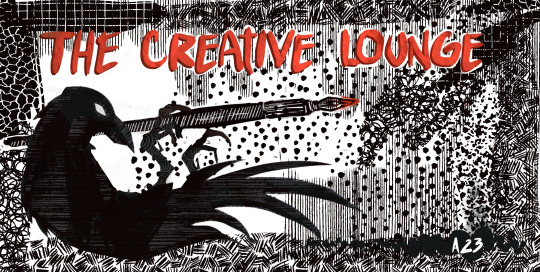
Rule #1: Be Aware. This is a shared space. You must be at least 18 years old to join this server. Individuals from all places and all walks of life congregate here. The sharing of personal information (name, location, etc.) is discouraged. Don't share personal images of anyone under the age of 18.
Rule #2: Be Respectful. Any disputes between members ought to be resolved privately. Disruptive behavior is not tolerated! No racism, sexism, hate speech, trolling, abuse, spam, picking fights, harassment, etc. Direct and indirect threats towards any other person are strictly prohibited and will incur an instant ban. Avoid discussing sensitive topics (examples: religion, politics). Try to keep the conversation relevant to the channel you are in. This is a multi-fandom, multi-shipping community. Hate directed at fandoms, characters, or ships is not allowed. While age gap ships are welcome, teacher/student ships are not (if characters are portrayed as teacher and student in canon material, do not share fanworks of those ships here). Don't steal content, or ideas. Do not repost or share anything found here without the permission of that content's creator. When sharing content by others, they must be credited in your post. When sharing links to your content, ensure that it is thoroughly tagged in your post. Any NSFW content should be shared in the gated channels. No underage (less than 18 years old) or incestuous NSFW content (in ANY form, regardless of how brief it may be) is allowed in this server. Use tags and spoilers (if applicable) for “trigger warning” kind of content. Examples of warning tags: -Graphic depictions of violence -Character death -Rape/non-con/dub-con (A/B/O works are considered dub-con) Other things such as phobias, body horror, blood, etc, should also be tagged. If you would tag it on AO3 or a social media post, tag it here. If unsure, ask a mod for help!
Rule #3: Be Creative. This space was made so that content creators may meet and interact with each other and with fans of transformative works. It is encouraged (but not mandatory) to participate in Lounge events and challenges. Use this space to discuss your content and ideas, share tips, ask questions, etc.
Rule #4: Be Kind. This is meant to be a community. Remember to encourage and support one another. Visible support such as reblogging/retweeting, commenting, giving kudos, etc., ought to be considered part of being a Lounger. Do not simply use this server (or myself) as your marketing platform. Self-promotion is not only encouraged, but expected. However, when you promote your work, stick around to throw some support and encouragement at others.
#the creative lounge#lounge v 2.0#artists#writers#animation#podcast#podfic#ttrpg#gaming#art sprints#writing sprints#multifandom#multishipping
20 notes
·
View notes
Text
Affordable VPS Web Hosting Providers That Won't Break the Bank!
In the fast-paced digital landscape, having a reliable and efficient VPS web hosting provider is crucial for the success of any online venture. Choosing the right VPS hosting service can significantly impact your website's performance, user experience, and ultimately, its ranking on search engines. Today, we'll delve into the realm of virtual private servers, unveiling the hidden gems among affordable VPS web hosting providers that won't break the bank.
Understanding the Importance of VPS Hosting
Before we dive into the list of top-notch VPS hosting providers, let's briefly understand why VPS hosting is crucial for your website's success. Virtual Private Server (VPS) hosting offers a unique blend of shared hosting's cost-effectiveness and dedicated hosting's robust performance. With a VPS, your website gets its dedicated portion of server resources, ensuring optimal performance, scalability, and security.
The Top Affordable VPS Web Hosting Providers
1. Bluehost VPS Hosting
Bluehost has long been a trusted name in the hosting industry, and their VPS hosting services continue to impress. With a user-friendly interface and robust features, Bluehost offers a perfect balance between affordability and performance. Their VPS plans include SSD storage, enhanced cPanel, and 24/7 customer support.
2. SiteGround VPS
SiteGround is renowned for its commitment to speed and security. Their VPS hosting solutions come with advanced optimization features, including SSD persistent storage, free CDN, and daily backups. SiteGround's proactive server monitoring ensures minimal downtime, making it an excellent choice for businesses of all sizes.
3. A2 Hosting VPS
If speed is your priority, look no further than A2 Hosting. Their VPS hosting plans boast turbocharged performance with up to 20 times faster servers. With features like free site migration, cPanel, and root access, A2 Hosting caters to both beginners and experienced developers.
How L3WebHosting Stacks Up
Now, let's compare the features and offerings of the aforementioned VPS hosting providers with L3WebHosting. As we aim to provide you with the most comprehensive information, we'll objectively assess L3WebHosting's services.
L3WebHosting: A Closer Look
L3WebHosting positions itself as a reliable web hosting solution, but how does it fare against the competition? Let's break down some key aspects:
1. Pricing
While L3WebHosting offers competitive pricing, the true value lies in understanding the resource allocation and performance it provides in comparison to industry leaders like Bluehost, SiteGround, and A2 Hosting.
2. Performance and Uptime
Website performance and uptime are paramount for user satisfaction and SEO. Bluehost, SiteGround, and A2 Hosting have established themselves with robust infrastructures, ensuring consistent performance and impressive uptime.
3. Customer Support
In the fast-evolving digital landscape, responsive and knowledgeable customer support is indispensable. How does L3WebHosting's support stack up against the 24/7 support offered by Bluehost, SiteGround, and A2 Hosting?
Conclusion: Making an Informed Decision
In the quest for the ideal VPS hosting provider, understanding your website's specific needs is crucial. While L3WebHosting offers competitive solutions, the market leaders, including Bluehost, SiteGround, and A2 Hosting, have consistently proven their worth in terms of performance, reliability, and customer support.
If you're looking for an affordable VPS hosting provider that won't break the bank, consider weighing the features and benefits offered by Bluehost, SiteGround, and A2 Hosting. Your website's success depends on the hosting foundation you choose, so make an informed decision based on your unique requirements.
2 notes
·
View notes
Text
Unleashing the Power of VPS Hosting: Elevate Your Online Presence with VPS Server Solutions in India
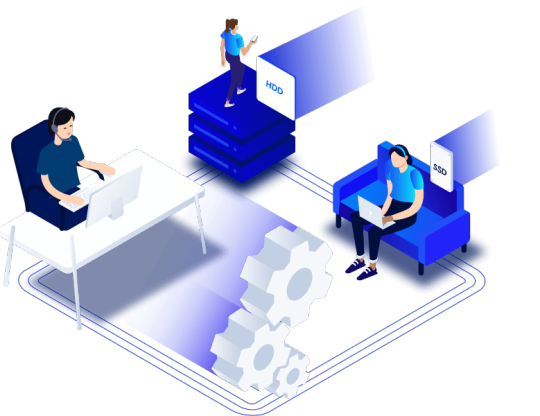
In the dynamic landscape of web hosting, Virtual Private Servers (VPS) have emerged as a game-changer for businesses and individuals seeking a robust, scalable, and cost-effective hosting solution. In this blog post, we’ll delve into the realm of VPS hosting, exploring its benefits and why it has become the go-to choice for many in the Indian online community.
Understanding VPS Hosting: A Brief Overview
Virtual Private Servers, often referred to as VPS, bridge the gap between shared hosting and dedicated servers. Imagine a condominium where each unit is a private space, yet all residents share common resources like the building infrastructure. Similarly, in VPS hosting, a physical server is partitioned into multiple virtual servers, each functioning independently with its dedicated resources.
The Advantages of VPS Hosting
Scalability: One of the standout features of VPS hosting is scalability. As your website or application grows, you can easily scale up by adjusting your resources — be it RAM, CPU, or storage space. This flexibility ensures that your hosting environment evolves seamlessly with the changing needs of your online presence.
Enhanced Performance: VPS hosting provides dedicated resources, eliminating the performance bottlenecks often associated with shared hosting. With a VPS server, you have guaranteed access to the allocated resources, resulting in faster loading times and improved overall performance for your website or application.
Cost-Effectiveness: While dedicated servers offer unparalleled performance, they often come with a hefty price tag. VPS hosting strikes a balance by providing dedicated resources at a fraction of the cost. This makes it an ideal choice for businesses and individuals looking for high-performance hosting without breaking the bank.
VPS Hosting in India: Tailored Solutions for Local Needs
In recent years, the demand for VPS hosting in India has seen a significant surge, driven by the growing online presence of businesses and individuals alike. Hosting providers are recognizing the need for localized solutions, ensuring low-latency access and optimal performance for users in the region.
Geographical Advantage: Opting for VPS hosting in India comes with the geographical advantage of reduced latency. This means faster loading times for your website or application, providing an enhanced user experience for your audience in the Indian subcontinent.
Local Support: Choosing a VPS hosting provider with a presence in India ensures access to local support teams familiar with the unique challenges and requirements of the Indian market. This can be a game-changer when it comes to troubleshooting issues and receiving timely assistance.
Choosing the Right VPS Hosting Provider in India
When selecting a VPS hosting provider in India, it’s crucial to consider factors such as server reliability, customer support, and the range of plans offered. Look for providers that offer a user-friendly interface, robust security features, and a track record of high uptime.
VPS hosting stands as a versatile and powerful solution for those seeking a hosting environment that combines the benefits of dedicated resources with cost-effectiveness. In the Indian context, the rise of VPS hosting reflects the evolving digital landscape, with providers tailoring solutions to meet the specific needs of the local market. Whether you’re running a business website, e-commerce platform, or a resource-intensive application, VPS hosting could be the key to unlocking a seamless and high-performing online presence.
2 notes
·
View notes
Text
How to Choose The Right Hosting Service

the right hosting service for your website is a crucial decision that can greatly impact your online presence and success. With so many hosting providers available in the market, it can be overwhelming to narrow down the options and find the one that best suits your needs. Here are some factors to consider when choosing the right hosting service:
1. Website Requirements: Start by assessing your website's needs. Consider factors such as website size, expected traffic volume, required storage and bandwidth, type of content (static or dynamic), and any specific software or applications you may need. Understanding your website's requirements will help determine the resources and features you need from a hosting service.
2. Hosting Types: Familiarize yourself with the different types of hosting services available. The most common types include shared hosting, virtual private server (VPS) hosting, dedicated server hosting, and cloud hosting. Each type offers different resource allocation, pricing, and scalability options. Choose the type that aligns with your website's needs and growth plans.

3. Reliability and Uptime: Look for a hosting service that offers high reliability and ensures maximum uptime. Uptime refers to the percentage of time a server stays online, and it is crucial for your website's availability to visitors. A reputable hosting provider should guarantee at least 99% uptime.
4. Speed and Performance: Fast loading speed is essential for providing a good user experience and optimizing search engine rankings. Consider hosting providers that use fast and reliable hardware, content delivery networks (CDNs) for improved speed, and have data centers located in proximity to your target audience.
5. Technical Support: Ensure that the hosting service offers reliable and responsive customer support. Look for 24/7 support availability via various communication channels such as live chat, phone, and email. Read customer reviews and check their reputation for prompt and helpful technical support.
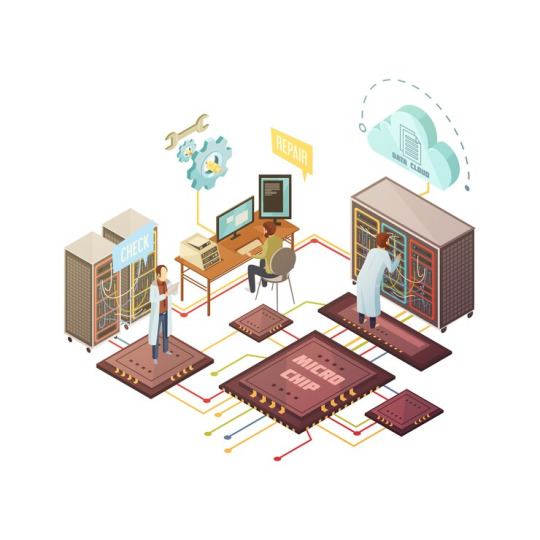
6. Scalability: If you foresee the potential for your website's growth, consider a hosting service that offers scalability. This means the ability to easily upgrade your plan or add resources as your website expands, without causing downtime or disruptions.
7. Security: Website security is of utmost importance to protect your data and visitors' information. Ensure that the hosting service provides strong security features, such as regular backups, SSL certificates, firewalls, and malware scanning. Check if they have a comprehensive security protocol and make sure they promptly address any potential vulnerabilities.
8. Pricing and Contracts: Compare the pricing structures of different hosting providers. Be cautious of extremely low-priced plans, as they may compromise on quality and support. Look for providers that offer transparent pricing with no hidden costs, flexible payment options, and clear refund policies. Avoid long-term contracts if you are unsure about the service and prefer the option to switch providers if needed.
9. Reputation and Reviews: Research and read reviews about hosting providers before making a decision. Check industry forums, review websites, and social media platforms to gather insights from real users. Recommendations from trusted sources can help you choose a reliable hosting service.

Tips for choosing a hosting service:
Do your research: Before you choose a hosting provider, take some time to research different providers and compare their plans.
Ask questions: Don't be afraid to ask questions about the hosting plans that you are considering. The hosting provider should be able to answer your questions and help you to choose the right plan for your needs.
Get it in writing: Once you have chosen a hosting provider, make sure to get all of the details of your plan in writing. This will help to protect you in case of any problems.
Here are some of the top hosting providers:
Bluehost

Im2Host

HostGator

ImSolutions

GoDaddy

By carefully considering these factors, you can make an informed decision when choosing the right hosting service for your website. Remember, your hosting provider plays a significant role in your online presence and success, so take the time to evaluate and choose wisely.
#hosting provider#hosting services#hosting plans#web hosting#vps hosting#shared hosting#dedicated server#dedicated hosting
2 notes
·
View notes
Text
Instability has become a defining feature of our times. In many ways, this instability is the new landscape of social struggle. It is useful to classify the economic and ecological disruptions that make up this “new normal” of instability into two groups: shocks and slides.
Shocks present themselves as acute moments of disruption. These are, for example, market crashes, huge disasters and uprisings.
Slides, on the other hand, are incremental by nature. They can be catastrophic, but they are not experienced as acute. Sea level rise is a slide. Rising unemployment is a slide. The rising costs of food & energy are a slide.
While they share a set of root causes, the scale, pace and implications of shocks and slides differ and therefore require different responses by social movements. One of our key roles as social movements must be to harness the shocks and direct the slides – all towards achieving the systemic, cultural and psychic shifts we need to navigate the changes with the greatest equity, resilience and ecological restoration possible.
—
🚨 want more materials like these? this resource was shared through BFP’s discord server! everyday, dozens of links and files are requested and offered by youth around the world! and every sunday, these youth get together for virtual teach-ins. if you’re interested in learning more, join us! link in our bio! 🚨
#resources#organizing#shocks#slides#shifts#community#natural disaster#economics#solidarity economy#anti capitalism
1 note
·
View note
Text
10 Best VPS Hosting Providers
New Post has been published on https://thedigitalinsider.com/10-best-vps-hosting-providers/
10 Best VPS Hosting Providers
If you’re looking to upgrade from your shared hosting plan to a VPS (Virtual Private Server) package, chances are your website is starting to do traffic numbers that exceed the capacity of your current plan. So, first, congrats! Now, it’s time to choose a VPS provider and this is the only guide you’ll need!
I like to call VPS hosting “the poor man’s dedicated hosting” – basically, with a VPS plan, you get to enjoy the perks of dedicated hosting – resources reserved just for you, exceptional scalability, exclusive IPs, you name it – for just a few dollars per month more than what you’re used to with a shared plan.
However, like shared hosting, VPS is also incredibly common and thanks to the thousands of hosting providers on the market, your options can be overwhelming. But you don’t have to worry, that’s what this guide is for.
We’ll expand on how VPS hosting works, who should consider buying a VPS hosting plan, and then show you the 10 very best VPS hosting providers in 2024 and the qualities that make each provider stand out in the market. At the end of this guide, you’ll be armed with all the necessary info to zero in on the VPS provider just for you.
10 Best VPS Hosting Providers At A Glance
Hostinger
BlueHost
ScalaHosting
A2Hosting
Ultahost
Stablehost
Verpex
DreamHost
HostGator
IONOS
What Is VPS Hosting and How Does It Work?
VPS (Virtual Private Server) hosting combines the best of both worlds of shared hosting and dedicated hosting. In a VPS hosting environment, you still share a physical server with other websites, however, using virtualization technology, the physical server is ‘split’ into several virtual machines or servers, each with its own dedicated amount of resources – RAM, storage, CPU.
When you pay for a VPS hosting plan, the entirety of the virtual server’s resources are dedicated to your website. Each virtual server acts as a completely independent machine and can have different operating systems, storage space, etc., even though they are all on the same physical server.
A key difference between VPS hosting and shared hosting is there are usually far less websites hosted in a VPS environment (typically 5-20) on one server than in a shared plan where hundreds of websites share one server.
So when you really think about it, a VPS hosting plan is actually a form of ‘dedicated hosting’ only that you still share the same physical server. VPS hosting also gives website owners benefits like dedicated IPs – each virtual server can have its own IP address, shielding you from the consequences of your neighbors being flagged by search engines.
Who Is VPS Hosting For?
VPS hosting is the most popular kind of hosting for websites looking to upgrade from their shared hosting plan. If your website’s traffic is growing rapidly and you’re having more frequent disruptions, it may be time for a VPS hosting plan.
The virtualization technology that powers VPS hosting also makes it incredibly scalable. Many hosting providers allow you to adjust the amount of resources you want per time, hence VPS hosting makes a lot of sense for websites that experience traffic spikes often – e.g: eCommerce stores during seasonal sales and discount holidays.
VPS hosting is also more secure than shared hosting. Each virtual server is independent of the others, hence, attacks on one website will not affect your own website. This makes VPS hosting great for websites that need premium security – websites and databases that store sensitive customer data.
The 10 Best VPS Hosting Providers in 2024
Decided that a VPS plan is right for you? Ready to see our list of the very best VPS hosting providers? Let’s dive right in!
With Hostinger’s most basic VPS plan starting at $4.99/month, the provider gives most others a run for their money. Hostinger offers four VPS hosting packages KVM 1, KVM 2, KVM 4, and KVM 8 giving you 1-8 vCPUs, 4-32 GB RAM, 50-400 GB high-performance NVMe storage, and between 4-32 GB of bandwidth.
Every VPS plan with Hostinger promises premium performance with AMD processors and their KVM virtualization ensures that the hardware resources allocated to you are exclusively yours. Hostinger’s servers also peak at a record speed of 300 megabytes per second, making them excellent for resource-demanding tasks like gaming and streaming.
Backups of your website are taken weekly and should you encounter any errors, you can easily restore your website to a previous version. Hostinger’s VPS plans also allow you to choose the operating system you want to use as well as your control panel, giving you even more customization options.
A built-in firewall comes with all VPS plans for excellent DDoS protection. And what’s more? Hostinger allows you to upgrade your plans to a higher tier easily as your website grows.
One unique feature that comes with Hostinger’s VPS plans is the built-in AI assistant that guides you through most tasks when setting up and managing your VPS account. You also get 1-click installs on the most popular OSs, control panels, and applications.
And finally, in terms of server footprint, Hostinger’s servers are spread across Asia, Europe, North America, and South America ensuring your website performs superbly wherever your target audience is. In my Hostinger review, the host’s servers responded in an impressive 243 ms and had a 30-day uptime of 100%.
Here’s why you should choose Hostinger:
Their VPS plans are some of the most affordable
You get access to their AI assistant
1-click installs for popular software
Backups ensure website security
Exceptionally scalable plans
If you perform resource-demanding activities
Overall, if you are looking for a VPS plan on a budget that still delivers with premium features, Hostinger is your best bet!
Read Review →
Visit Hostinger →
2. BlueHost (Best pre-purchase support)
BlueHost is another well-known name in the hosting industry and is up there amongst the horde of VPS providers. BlueHost provides just three VPS hosting packages STANDARD, ENHANCED, and ULTIMATE, giving you between 2-8GB RAM, 120-240 SSD storage, and unmetered bandwidth on all plans.
With BlueHost’s VPS plans, you can host as many domain names as you want, have access to their signature VPS dashboard to manage your plans, all the while being backed by their 24/7 VPS-specialized support portal.
With your single BlueHost account you can manage your VPS plans as well as other services like shared and dedicated hosting, as you please. You are also granted root access and can create passwords for specific access to different environments in your servers. One thing I like about BlueHost’s VPS plans in particular is even before you pay for a package, you can reach out to their customer support agents via chat or phone call and get the best recommendations for your website.
In my BlueHost review, the host’s servers responded in 400 ms which is decent but not the most impressive. However, their 99.9% uptime guarantee is rock-solid.
Here’s why you should choose BlueHost:
BlueHost is especially great for WordPress websites
Website essentials are provided for free
They offer many useful complementary services
BlueHost is very beginner-friendly
They boast excellent uptime
If your website is built on WordPress, then BlueHost may just be the best host for you.
Read Review →
Visit BlueHost →
3. ScalaHosting (Best custom VPS plans)
The ability to create custom plans just for you and your website is one feature I like to see and Scalahosting’s VPS plans are a cocktail of such great features. The host offers four VPS hosting packages Build 1, Build 2, Build 3, and Build 4, with Build 1 starting at $29.95/month.
You get 2-12 CPU cores, 4-24 GB RAM, 50-200 GB NVMe SSD storage, automatic backups, and unmetered bandwidth on all plans. And my favorite feature – Scalahosting allows you to build a custom VPS plan by setting the number of cores, amount of RAM, and storage you need.
Once you pay for one of their VPS plans, you have access to their support agents 24/7 via live chat or support ticket. What’s more? Migrating your website to Scalahosting is free of charge. They are also one of the very few hosts to offer an unconditional anytime money-back guarantee.
Managing your VPS plans and website in general is super easy with SPanel – Scalahosting’s native control panel. The provider also takes your security seriously – you get a free SSL certificate, their SShield firewall, powerful caching for faster website load speeds, remote daily backups, and anti-spam protection.
Scalahosting’s VPS plans are also especially great for developers giving you access to staging tools, tweak your PHP versions, web servers managers, a NodeJS manager, easy CloudFlare integration, and over 400 1-click installs, through SPanel.
Here’s why you should choose Scalahosting:
Allows you to create custom plans
Exceptionally developer-friendly
SPanel is very easy to use and highly functional
Offer free website migrations
Anytime money back guarantee is unmatched
Choose Scalahosting if you want to be able to scale your resources at your own pace or if you are a web developer.
Read Review →
Visit Scalahosting →
4. A2Hosting (Best high-performance host)
A2Hosting is one of the most impressive VPS hosts on the market both in terms of performance and out-of-the-box features. They offer six managed VPS plans – three with their high-performance servers and three with the signature Turbo servers.
With these plans, you can get between 4-32 GB of RAM, 150-500 GB SSD or NVMe SSD storage, 2-8 CPU cores, and 2-4 TB data transfer. Their most basic VPS plan starts at $35.99/month while their Turbo basic plan starts at $54.99/month.
Some of the hosting goodies you get out-of-the-box – 24/7/365 support, free website migration by A2Hosting’s agents, free SSL certificates, the Imunify360 Security Suite, CloudLinux OS, and cPanel.
With A2Hosting’s managed VPS plans, the provider takes care of most of your website’s maintenance, sets up your security, and performance tweaks. You also get a free dedicated IP address that’s unique to your virtual server, ensuring a unique identity in the eyes of search engines.
A2Hosting’s unmanaged VPS plans are tuned for developers who are comfortable with code and want strong root access to customize their servers fully. In my A2Hosting review, the provider’s servers responded in an excellent 102 ms and also held up to their 99.9% guarantee proving their incredible performance.
Here’s why you should choose A2Hosting:
Very powerful servers
A2Hosting provides multi-channel support
They provide a custom control panel for WordPress
A2Hosting’s Turbo plans promise exceptional speed
Free features out-of-the-box
A2Hosting allows you to configure server locations.
Choose A2Hosting if you want high-performance servers and the most free features out-of-the-box.
Read Review →
Visit A2Hosting →
5. Ultahost (Best collaboration feature)
Ultahost is another provider that offers very affordable VPS hosting plans with their most basic VPS BASIC starting at $5.5/month. You get between 1-4 CPU cores, 1-6 GB RAM, 30-100 GB SSD NVMe storage, and a dedicated IP address on each plan.
Their VPS plans are categorized by the control panel you decide to use – Hestia & CyberPanel, Plesk and cPanel. And when setting up your plan, you can choose between 7 popular operating systems for your convenience.
On each of Ultahost’s VPS plans, you get unmetered bandwidth, a dedicated firewall, free backups, free SSL certificates, an IP whitelisting feature, their auto healing servers, the BitNinja Security suite, free website transfers, and a free CDN pre-installed. Your website data is also stored on SSD NVMe drives ensuring premium performance and you also get full root access for server-level configurations.
Another great feature that comes with Ultahost’s VPS plans is its team collaboration portal – you can conveniently share limited or full access to your VPS servers or applications among your team team members to enhance productivity and seamless workflow.
In terms of support, Ultahost connects you with its agents via live chat, an active community of customers and experts, an extensive knowledgebase, and a ticketing system. In my Ultahost review, the provider’s servers started sending data back in an impressive 128 ms, proving their high-speed performance.
Here’s why you should choose Ultahost:
Their plans are very affordable
Backups are free unlike many other providers
They offer Node.JS socket
Several operating system options
Unique team collaboration feature
Extensive support portals
Choose Ultahost if you want to grant other team members access to your server with specific roles.
Read Review →
Visit Ultahost →
Stablehost is another decent VPS host and provides only unmanaged VPS hosting split into five tiers. Their most basic plan VZ 1GB starts out at $10.95/month making them quite affordable.
You get between 1-16 of RAM, 1-8 CPU cores, 40-300 GB of storage, and 2-16 TB of data transfer across their plans. Stablehost’s SSD storage disks promise high performance and on each VPS plan, you are guaranteed level 3 customer support from trained agents.
With Stablehost’s VPS plans you are in charge of installing your own operating system. What’s more? You don’t get a control panel built-in, but you do get a VPS control panel that allows you to tweak your VPS package. To get cPanel, you’ll have to purchase their management add-ons which include a WHM/cPanel license.
All Stablehost’s VPS plans also come with SSH and full-root access giving you complete control over how you tweak your virtual server. If you are just getting into VPS hosting and are not code-savvy, Stablehost is probably not for you. However, if you are a web dev who wants command-line-level access, then you’d feel right at home.
In my Stablehost review, the web host’s servers sent the first byte of data in 300 ms which is dancing right on the line between ‘quick’ and ‘could be better’.
Here’s why you should choose Stablehost:
Gives you total control over your servers
No server setup fees included
Straight-to-the-point VPS packages
High-level customer support
Choose Stablehost if you want complete control over your servers – setup, security, management, control panel, etc. – as all their plans are unmanaged.
Read Review →
Visit StableHost →
Founded in 2018, Verpex is one of the new kids on the block, but their VPS hosting packages prove you can do great stuff in little time. Verpex offers managed and unmanaged VPS plans for Linux-based servers and Windows-based servers with their most basic managed Linux server starting at $23.4/month.
You get between 4-16 GB of RAM, 80-320 GB of SSD storage, and 2-8 Xeon CPU cores. And on every package, you enjoy high-performance NVMe disks, unmetered traffic, access to cPanel/WHM, and free daily backups.
Once you buy one of Verpex’s VPS plans, you have dedicated support agents who you can reach out to 24/7 via live chat and email. Their support will also give you a free consultation to help you choose the best hosting type and tier for your website.
Some of the other features you get include a free SSL and built-in firewalls for your website. You can also choose between cPanel, Plesk, or DirectAdmin for your account management. Daily backups ensure your website’s most recent data is stored so you can easily reverse changes to these restore points.
If there’s one other thing that makes Verpex stand out, it’s their server footprint. Their servers are spread across 12 data centers around the world, giving your website excellent performance to global users. In my Verpex review, the host’s servers responded in 400 ms which wasn’t as impressive as I expected but still decent overall.
Here’s why you should choose Verpex:
Wide server footprint guarantees excellent performance
Offers managed and unmanaged for Linux and Windows
High-performance NVMe on all plans
Free website migration and consultation
Provides daily backups
Choose Verpex, especially if you are targeting a global audience for your business.
Read Review →
Visit Verpex →
Founded in 1996, DreamHost is one of the oldies on the market and gives you sage-level VPS hosting plans. Their VPS packages are mostly managed, taking the technical aspects of server management out of your hands, however you can still choose unmanaged plans. The provider has four VPS plans, with the most basic starting at $13.75/month for a yearly payment schedule.
1-8 GB of RAM, 30-240 GB of SSD storage, unmetered traffic, a free SSL certificate, and the ability to host unlimited websites are some of the great features you get. What’s more? DreamHost’s VPS plans allow you to create as many professional emails (@ yourdomain) as you need.
You can quickly scale your resource demand grows in between their VPS plans or to a completely different hosting category like cloud or dedicated hosting. DreamHost is also one of the few hosts on this list that give you a custom control panel, further simplifying your website management.
Some of the more advanced features include unlimited IP addresses, the ability to configure user access, 1-click installs for some of the most popular apps (WordPress and co.), SSH access, and several others. You can also easily reach out to DreamHost’s agents via live chat and email.
One slam-dunk feature I like about DreamHost is the sheer number of complementary services they offer. You can hire their experts for website design and branding, web development, website management, marketing services, and training.
Here’s why you should choose DreamHost:
One of the most reputable hosts on the market
They offer excellent complementary services
Custom control panel is incredibly easy-to-use
Unlimited email setups
Choose DreamHost if you want a web host that’s well known and also provides complementary services so you can consolidate all of your website’s critical infrastructure.
Visit DreamHost →
HostGator is another VPS hosting provider you should definitely consider – they offer three VPS hosting plans giving you between 2-8 GB RAM, 2-4 CPU cores, and 120-240 SSD storage – with their most basic plan starting at $36.99/month.
Unmetered bandwidth, free migration, unlimited domains and emails, make HostGator’s VPS plans a great choice. You also get full root access to configure your desired CMS, powerful Intel and AMD servers, the Softaculous script installer built-in, cPanel/WHM, and a free SSL.
As you’d expect, scaling your plans in between VPS packages is super convenient. HostGator also offers expert server guidance where an agent guides you through the server setup process. There are also a ton of advanced features for web devs and IT professionals who want even more control.
HostGator also has a thriving support hub, allowing you to reach out to their agents via phone, live chat, and Twitter(X).
Here’s why you should choose HostGator:
Offers expert server setup guidance
Unmetered bandwidth, domains and emails
Softaculous installer for popular apps
Thriving support hub
Visit HostGator →
IONOS is hands-down the most affordable VPS hosting provider on the market right now with their most basic VPS Linux XS plan starting at $2/month. You can enjoy between 1-24 GB RAM, 1-12 vCPU cores, and 10-640 GB SSD storage across their plans.
On every plan, your servers are backed by NVMe disks ensuring extremely low latency. I also like the fact that you can choose to pay per month or per year as your budget enables.
Some of the goodies? You can choose your preferred data center location, accommodate unmetered traffic, and up to 1 GBit/s bandwidth. For security, you get a free SSL certificate out-of-the-box, plus firewall management and an optional cloud backup solution for 6.5 cents per GB/month.
You can between several Linux and Windows operating systems, have access to Cloud Panel and cPanel, and can assign up to 2 email addresses with 2GB inbox storage each, and also have a free dedicated IP address assigned to you.
IONOS is also one of the very few hosts on the market that offers dedicated support. Once you buy one of their VPS plans, you have a particular support agent assigned to you and you can reach out via phone, chat and email, without paying any extra fees.
Here’s why you should choose IONOS:
The most affordable VPS host on the market
Offers dedicated support like no other
Allows you to choose your data center location
A wide range of VPS plans for easy scaling
Comes with a ton of out-of-the-box features
Choose IONOS if you want the cheapest VPS hosting plans you can find, ever, but still don’t want to compromise on performance.
Visit IONOS →
How We Chose The Best VPS Hosting Providers
We’ve seen some of the very best VPS providers on the market so how did we choose them? What were some of the qualities we looked out for that can also help you zero in on the one for you out of these ten we listed? Let’s see them:
Server specs
The very essence of a VPS plan is to be the ideal upgrade from your shared plan for your growing website. When considering the VPS hosts, we focused on providers that gave you virtual servers with as much storage space, memory (RAM), number of CPUs (cores), and bandwidth as possible.
On our list, A2Hosting and IONOS offer the most storage at 500 GB and 640 GB respectively. We were also on the lookout for providers that gave you NVMe SSD storage for superior performance – NVMe (nonvolatile memory express) drives deliver the highest throughput or transfer data the quickest.
Pricing and plans
Another appeal of VPS plans is they give you the benefits of dedicated hosting at a steal, so choosing hosting providers that offer the most affordable VPS plans is important. IONOS, Hostinger, UltaHost, and StableHost are some of the most affordable VPS providers on the market with plans starting at $2/month, $4.99/month, $5.5/month and $10.95/month respectively.
With these VPS hosting plans, you don’t need to get a budget shock especially coming from a shared plan. You’ll only be paying a few $ extra per month for powerful VPS services.
Support
If you are migrating to a VPS hosting plan for the first time, you should only go for a managed plan. You also want a provider that handles as much as the technical aspects of your website for you and provides personalized support along the way.
All the providers we showcased give you support and access to their agents via one or several of these portals – live chat, phone, email, tickets, etc. They also have documented resources where you can find answers to commonly asked questions by other VPS customers for convenient self-service.
Scalability
And finally, we looked out for providers that allow you to upgrade your plans and scale your resources as your website grows to accommodate traffic. Some of the providers we also listed allow you to create custom plan to fine-tune the amount of resources you pay for even further and control how much you spend.
And their scalability isn’t restricted to VPS plans only. As your website grows even more, you’ll be able to conveniently transition to a cloud or dedicated hosting plan from these providers.
#2024#A2Hosting#agent#agents#ai#ai assistant#amd#America#amp#applications#apps#Asia#backup#backup solution#backups#Best Of#Best VPS hosting#Best VPS providers#BlueHost#box#Branding#Business#Byte#cdn#certificates#channel#Cloud#cloud backup#cloudflare#CMS
2 notes
·
View notes